Scheduler
Net Component
Why is ScNet a great
choice?
1. Forward
scheduling algorithm: this powerful method is
embedded in the Scnet and busts your application with a scheduling engine. This
is the outstanding feature of this component
that can be compared only with high end scheduling sw!
2. Pert
logical links: this unique method enables
your application to handle predecessors and successors of any time block;† the links may be displayed with arrow lines
in the gantt project and the scheduling algorithm considers them when
allocating the time blocks.
3. Combined
finite and infinite resources![]() : this unique feature enables your application to handle in same project
finite capacity resources (factory production centers) and infinite capacity
resources (external suppliers).
: this unique feature enables your application to handle in same project
finite capacity resources (factory production centers) and infinite capacity
resources (external suppliers).
4. Load
balancing algorithm ![]() : this unique feature is embedded in ScNet and enables your application to
balance the load (job order or job lot time blocks) on different resources of
the same group (load balancing on similar resources).
: this unique feature is embedded in ScNet and enables your application to
balance the load (job order or job lot time blocks) on different resources of
the same group (load balancing on similar resources).
5. .Net
Component ![]() : it
†can be
delivered via WindowsForms applications (including but not limited to Visual
Studio 2005 and Visual Studio 2008).
: it
†can be
delivered via WindowsForms applications (including but not limited to Visual
Studio 2005 and Visual Studio 2008).
6. On
line support: the purchase of the
component includes 1 year of on line service (support@gaiacons.com); this service
delivers answers and solutions (examples, code suggestions, problem solving,
debugging of your code, debugging of saved projects,..) in a fast and reliable
way.
7. On
line updates: the purchase of the
component includes 1 year of free updates of the
component (support@gaiacons.com); all
the upgrades of the component (bug removal, new functions, new methods,..) are
available to our customers. See the version history (View
history)
8. No
distribution royalties: the purchase of the
component ensures you the right to distribute your compiled applications
developed under this license without any distribution
royalties (see the license agreement)
9. Preservation
of your investment: when your 1 year warranty
period expires a new service contract (1 year duration) will be submitted to
your attention (the cost is 30% of the price paid for the component)
Scheduling, what is it?
Scheduling software is a very important tool for
companies where it can have a significant impact on productivity. In
manufacturing, the purpose of scheduling is to trim the production cycles and
minimize costs, by generating a detailed production plan where resources and
time required to complete jobs are optimized. It preserves the operation
sequences in the considered interval.
Scheduling considers a short time horizon (much
shorter than planning), usually ranging from days to weeks.
The input are manufacturing orders with all the
information necessary to make the product (resources and operation steps).
The output is provided by using graphic (gantt and
pert charts) or text based printouts (spreads and lists) where timetables and
cycles are in evidence.
Our solution
Our powerful component takes care of everything:
calculation, presentation and printouts are carried out by the control, the
developer has to input only resources and job data!
Forward scheduling
algorithm, what is it?
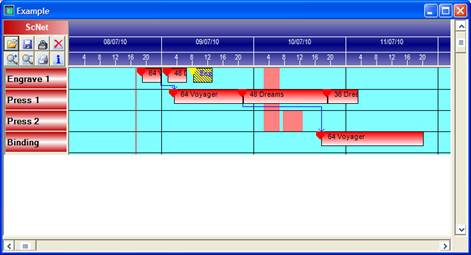
Our powerful 5 variables scheduling algorithm is
embedded in the Component.
If you need to set up the scheduling order of the time
blocks according to some specific needs (variables), you can have all the
calculations carried out by the Component.
The 5 variables scheduling
algorithm it is not a simple ordering method that can be achieved by sorting
the time blocks, but it calculates the best solution verifing different
possible arrangements!
Some details
The 5 variables (Booking/Order date, Delivery/End
date, Setup/Makeready sequence, Urgency/Priority value, Level/Importance value)
can be preset to a user specified logical weight (example: 100,80,60,40,20):
each weight stands for the importance that you give to the single variable (in
the example we use a range from 0 to 100, but it is not mandatory)
The 5 variables can be set on each added Time Block (using the following
properties: TbBook, TbEnd, TbSetup, TbUrgency, TbLevel).
Four variables out of five (Booking/Order date, Delivery/End date, Urgency/Priority
value, Level/Importance value) are self explaining but the Setup/Makeready
variable may lead to missunderstandings: the Setup variable may stand for the
code of your machine makeready and you may wish to schedule a sequence of time
blocks with the same makeready where and when possible.
How to use it
Preset your project with all the required parameters
and objects (set the property GanttMode=3 if you need to consider finite
capacity scheduling, specify the†
scheduling period in days with the GanttWin property, add your resourses
using the ResAdd method, add your block styles using the BarAdd method, add you
non work periods with the NwAdd method)
Set the scheduling mode to 1 (ScMode property), in
order to add the time blocks without allocating and displaying them.
Preset the variables logical weight (example:
100,80,60,40,20) using the corrisponding properties (ScBook, ScEnd, ScSetup,
ScUrgency, ScLevel)
Add all the time blocks with the TbAdd method
specifing the variable value (example: Delivery date (
Specify any logical link on the time blocks using the
LinkAdd method.
Run the ScRun method to schedule your time blocks (it
calculates the weight of every time block and allocates/displays them according
to it).
Warnings
For any further information please refer to the developerís guide.
Load balancing algorithm,
what is it?
This algorithm is embedded in the Component.
If you need to
balance the load (job orders or job lots) on different resources of the same
group (similar resources), you can have all the calculations carried out
by the Component.
Some details
The GanttBalance property can be set to 3 different
values: 0 (default) no balancing, 1 balancing, 2 balancing keeping together
time blocks with the same description (containing for example the Job order).
Locked time blocks are not considered.
Only resources of the same group are considered by the
load balancing algorithm.
How
to use it
When adding the resources to you project remember to
specify the RsGroup (resource group): resources with the same group id are
considered similar by the Component (load balancing and manual drag&drop
use this property).
Set the GanttBalance property to 1 (or 2) at design or
run time.
Use the scheduling algorithm when loading time blocks
(the GanttBalance property is considered only by the ScRun method).
Warnings
For any further information please refer to the developerís guide.
| Close window |